How to Disable Instagram: Are you looking to take a short break from Instagram? Break doesn’t mean to quit, but we need to disappear for a short time of span from the rest of the world. The same meaning goes with the disable your Instagram. When you disappear from the public for a particular time then it means that you have disabled your Instagram account. Many of you have heard about the deactivation of Instagram accounts. If you know then it is good news for those people that disable and deactivate have the same meaning. In spite of this, if you don’t know then this is not a big deal. This article is all about your question.
Table of Contents
What will happen after disabling your Instagram account?
- After disabling or deactivating your Instagram account, you disappear from the world. No one can see you until you activate your account again.
- No one can text you on this platform nor can any of them see your photos or videos.
- You cannot send any message to anyone.
- The best thing is that no one can see that you have disabled your account.
- Another good thing is that in the period of your deactivation, your account will be still in that position where you have left it.
- There is one restriction that you guys have to face and that is you cannot disable your account twice in a week.
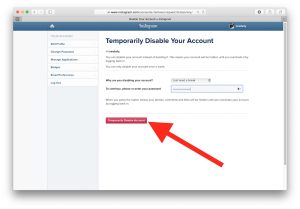
How to deactivate account:
One thing you need to know before disabling your Instagram account is that don’t try to deactivate your account by opening an Instagram app. Instagram doesn’t allow you to disable your account from the app. You have to open the browser on your desktop or on your mobile phone to make it possible. Follow the following steps. visit here
- Firstly, open the browser on your PC or mobile phone. After that, write Instagram on the search bar and click enter.
- The next thing you have to do is to click on your profile by clicking on your profile photo which is located on the upper right corner of your mobile’s screen.
- By clicking on your profile pic a popup menu appears. From this menu click on settings option.
- After selecting the settings option, click on edit profile option. After clicking you will be able to edit your profile like you can change your profile picture, change your password and much more. Scroll down to the end and there will be an option of disabling your account.
- In the next step Instagram will ask you about the reason for disabling your account. You don’t need to write any reason because there are different reasons available, you just have to select one of them.
- After giving any reason, you have to write your current password.
- Now select the temporarily disable account option on your screen. It will ask you for permission.
- Click yes and your account will be disabled.
How to reactivate it:
Reactivation process does not demand a lengthy procedure or any kind of guidelines. The only thing you have to do is to log in to your mobile app, or you may log in to your desktop. Login requires your email and password. After giving the right information your account will be reactivated and you can now use it as you like.
Also read: How to share location in whatsapp
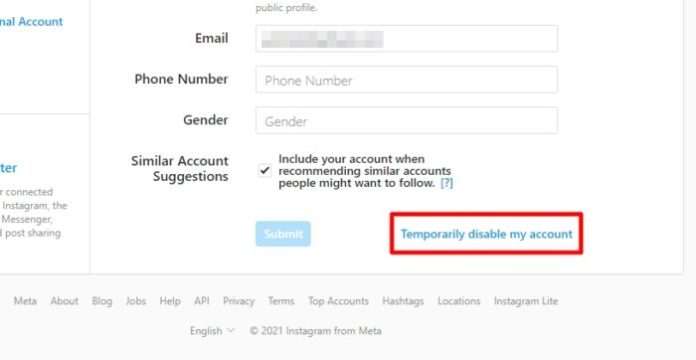









Thanks for sharing. I read many of your blog posts, cool, your blog is very good. https://www.binance.com/es/join?ref=P9L9FQKY
Wow, wonderful blog layout! How lengthy have you been blogging for?
you made running a blog glance easy. The entire glance of your web site is
great, let alone the content material! You can see similar here ecommerce
Hey! Do you know if they make any plugins to assist with
SEO? I’m trying to get my website to rank for some targeted keywords but I’m not
seeing very good results. If you know of any please share.
Cheers! I saw similar text here: AA List