In different operating systems, the steps to set the Chrome browser as the default browser are different. Although you can set it as the default browser through the browser settings, it is more reliable and effective to use the system settings to set the default browser, ensuring the application of related settings and changes. You can change the default browser on Windows, macOS, and Android devices. If you use an iOS device, you need to jailbreak the device before you can make changes. If you want to change the search engine, you can go to Settings> Safari browser> Search engine and select a search engine from Google, Yahoo, or Bing.
Method1. Windows 10 system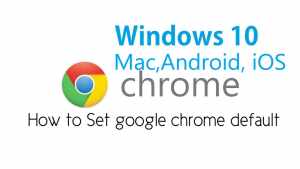
- If you have not installed the Chrome browser, please install it first. You need to install the Chrome browser first and then set it as the default browser. Visit Edge browsergoogle.com/chrome/, click the “download” button to download the browser. Run the installer to install it.
- Open the start menu and click “Settings.” Its icon is a gear pattern.
- Select “System” from the main settings menu. The specific options depend on different system settings.
- Click the “Default Applications” tab. It is located in the left menu of the system window.
- Select the “Web Browser” option. This will show all the browsers installed on the computer.
- Select the Google Chrome browser and set it as the default browser. The Chrome browser will automatically open links and HTML files.
- If the settings are not saved, How to clear cache on android please use the control panel. Some users believe that the Windows system does not save the default browser they chose, or the Chrome browser does not appear. In this case, please open the control panel and follow the method in the next section to set Chrome as the default browser.
You can right-click the “Start” button, select Control Panel, and open the Control Panel.
Method 2 Windows 8, 7, and Vista systems
- Install Chrome browser. Before setting the default browser, you need to install the Chrome browser first—access in IE browsergoogle.com/chrome/Download the browser.
- Open the control panel. It is located in the start menu. In Windows 8, right-click the “Start” button and select “Control Panel,” or enter “Control Panel” in the start interface.
- Select “Default Program.” In the category view, click on the “Programs” category.
- Click “Set your default program.” It may take a while to load the program list.
- Select the “Google Chrome” program in the program list. You may need to scroll through the list to find it.
- Click “Set this program as the default program.” This will assign the Chrome browser as the default browser and automatically open web links and HTML files.
Method 3. macOS system
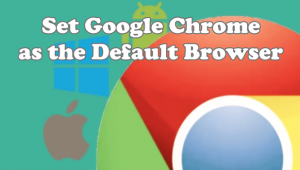
- If you have not installed the Chrome browser, please install it first. You need to install the Chrome browser first and then set it as the default browser. accessgoogle.com/chrome/, click the “download” button at the top of the screen to download the browser.
- After downloading, run the Chrome installer. Click the DMG file in the download folder, drag the Google Chrome icon to the application folder, and install the browser. After the installation is complete, delete the DMG file.
- Click on the Apple menu and select “System Preferences.” After installing the Chrome browser, you can set it as the default browser in the system preferences menu.
- Select the “General” option. How to make a pdf You can find it at the top of the “System Preferences” menu.
- Click the “Default Web Browser” menu and select Google Chrome. This will set the Chrome browser as the default browser and automatically open web links and HTML files.
Method 4. Android system: How to make chrome default browser
- Make sure that the Chrome browser is installed. Before setting the default browser, you need to install the Chrome browser. You can download the installer from the app store.
- Open the settings application. It is located on the home screen or in the application drawer. You can tap the grid button at the bottom of the home screen to open the application drawer.
- Select “Applications” or “Application Manager.” This will display all the applications installed on the Android device.
- Find and click the current default browser. It would help if you found the browser that opens the link to the current web page. If the device is pre-installed with a browser, you may need to switch to the “All” tab in the application list.
- Most default browsers are called “browser” or “Internet.”
- Click the “Clear Default Settings” button. You may need to scroll the application page to find it. In the Android 6.0+ system, you need to click the “Open by default” option first.
- Click the link in the email or web page. After clearing the default settings, you need to find and click on a web page or online file. You can find a link in the email or click on the link from a text message sent by your friend to open the default browser.
- Select “Google Chrome” from the list of applications. The application list will list all installed browsers. Click Google Chrome.
- Select “Always” to set it as the default browser. The Chrome browser will open all web links and HTML files.
Method 5. iOS device: How to make chrome default browser
- Jailbroken devise. On iOS devices, the only way to change the default browser is to jailbreak the device and then change the settings. If the device is running the latest version of the iOS system, it is difficult to jailbreak. Check out the article about iPhone jailbreak to learn how to jailbreak Apple devices of various systems.
- Open the “Cydia” program on the jailbroken iOS device. This program is an installation package manager for jailbroken devices, allowing you to install various applications. After jailbreaking, it is located on the home screen of the device.
- Click on the search option and search for “Open in Chrome.” This will adjust the system settings of the iOS device, How to track a phone allowing you to change the default browser. It is the package available by default in Cydia.
- Click the “Install” button to install the package. Then the Apple device will automatically restart and complete the installation process.
- Open the settings application on the device. “Open in Chrome” will be added to the settings application as a new option.
- Make sure “Open in Chrome” is enabled. Click the slider in the “Open in Chrome” section of the Settings app to set it as the default browser.
- Click the link to open the Chrome browser to open the web page. After enabling “Open in Chrome,” the clicked link will automatically be opened in the Chrome browser. The Chrome browser will automatically open all email links, texts, programs, websites, and other types of links you click.
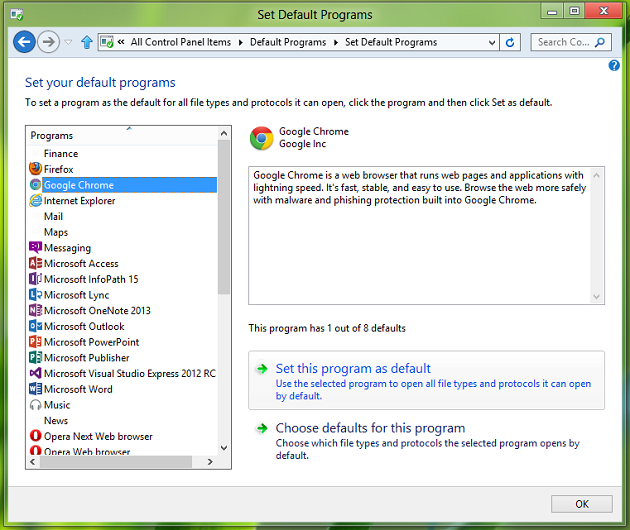









5snbx3
coo6vl
io92v4
xthld8
qla90s