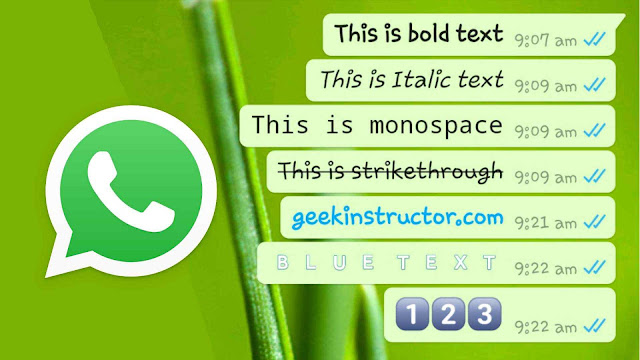I am sure you all are using this most famous platform worldwide. This app connects billions of people all over the world. This article will add some professional touch to your messages by changing the font style. Changing font style makes your messages professional touch, and it adds more fun to your conversation. Another amazing fact behind changing font style is that it makes people more excited to talk to you, and it generates a good image of you in the minds of the people. Without wasting time, let’s move toward how to make it possible. In the following article, we learn how to change font style in WhatsApp? So please don’t skip the article from anywhere and read it carefully because it will be very useful for all of you guys.
Table of Contents
How to change font style in WhatsApp
Types of fonts:
Here are a few types of fonts written below that we will learn how to change.
- Bold
- Italic
- Stroked
- Typewriter style
How to bold your text:
The bold text gives your message more power and attention because you are bold when you have to convey an important message. To make your text bold, we have two ways to do so.
Method 1:
The first method says that you must write anything you want to send within asterisk marks (*). One asterisk mark at the beginning of the message and another asterisk at the end of the message, and after entering the asterisk mark at the end, your whole message becomes bold.
Method 2:
The second method says that you type the complete message you want to send in bold. After typing, select the complete by holding the message for a second. This shows different options. Select boldly from this option, and your message will be bold.
How to Italic your text:
Italic font gives your writing a professional look. To make your message italic, follow the below-mentioned 2 methods.
Method 1:
According to method 1, you have to type the underscore mark (_) and the complete message you want to send and then type the underscore mark (_) again. When you type the mark at the end, your message will become in Italic style.
Method 2:
Making your font Italic by using method 2 is similar to making a message bold. Method 2 says that first, type the complete message you want to send. After typing, select the complete message by holding the message for a second. It will show some options, and from those options, select Italic. Your message font will convert into an Italic font.
How to stroke your text:
This style gives your message an aggressive look and gives a unique style that attracts the reader. It also has two methods that are written below.
Method 1:
According to the first method, you have to type your complete message and then put tilde marks at the beginning and the end of your message. It will make your message in stroke font.
Method 2:
Please type the complete message you want to convey and then select it. After selecting, click on the strikethrough option from the popup menu, and your message font will be changed afterward.
For iPhone users:
The above instructions are for android users but if you are an iPhone user, follow the following instructions.
Bold:
To make your font bold, select the message, and a popup menu will appear. Select the [B I U] option and then click on bold.
Italic:
To make your font Italic select the message, and a popup menu will appear. Select the [B I U] option and then click on Italic.
Stroked:
To make your font stroke select the message, a popup menu will appear. Select the [B I U] option and then click on strikethrough.
Typewriter:
To make your font typewriter style, select the message, and a popup menu will appear. Select the [B I U] option and click on the Monospace option.
Also read: how to file a police report.