Every computer has access to the Internet. The IP address works like a separate postal address. If it weren’t for it, you wouldn’t have access to the WWW. But do you know your IP address, how to find it out, and how you can change it? This article answers these questions and why you should use a static IP in some instances.
First and foremost, it is essential to know your IP address (Internet Protocol Address) if, for example, you are setting up your home network or your DSL fails. You may also have heard of or dealt with the IP address in connection with warnings or the blocking of YouTube videos. But what is the IP address exactly?
First of all: Every device in a network has an IP address, a unique address. It doesn’t matter whether it’s your computer, printer, or router. Every time you send data to this network or download something. The packet assign an IP address. This is the only way to identify a recipient.
Table of Contents
Why the IPv4 standard was no longer sufficient
In the past, IP addresses were only structured according to the IPv4 standard. However, the system reached its limits, which consisted of four blocks of characters composed only of numbers. Since 2012, IP addresses have often also been found in the IPv6 version. They are made up of eight blocks of characters and contain letters and numbers. Which makes countless more IP addresses possible. Such as Hosteurope.de. A Domain Name Server (DNS) translates the IP address when it is retrieved.
How to find your IP address
When is it even exciting or necessary to know your IP address? Especially when you want to track down faults in the network. There are different ways of doing this.
How to find out your IP address on Windows 10
Windows 10 users can quickly determine their IP address, even without an online tool: Press the key combination Windows + R, and the “Run” window opens. Enter the command “cmd” once and confirm. Enter “ipconfig” in the input field and press “Enter.” Now you will find the line “IPv4 address” in the middle of the area, in which the IP address is to the right: usually with 192.168… at the beginning. If you want to research third-party IP addresses, use the “cmd” start menu. After you have confirmed, a new window opens in which you enter “ping example.com” and confirm with “Enter” to read off the foreign IP addresses.
Multiple ways to change your IP address
With the IP address, you leave prints on the Internet. Sometimes changing your IP address can save you from being banned by ISPs. If your IP block. You can create a new one and bypass the blockage. In addition, changing the external IP address increases security on the web.
Modify the internal IP address in Windows 10 via the control panel
If you want to change your internal IP address, do this manually via the control panel:
Go to “Network and Internet” in the control panel.
In the section “Show network status and task,” go to the sub-item “Change adapter settings.”
Right-click the network to which you want to assign a new IP address.
A menu opens. Select “Properties” and then click on “Internet Protocol Version 4 (TCp / IPv4)”.
Here you will find the “Use and redefine IP address” tab.
How to change your external IP address with “Router Reconnect.”
“Router Reconnect” searches the network for routers and lets them establish a new Internet connection, which ultimately changes the IP address. That’s how it’s done:
First, download the Router Reconnect tool and unzip the zip file.
Double click on the exe file.
The agency does the rest on its own.
What is a static IP address?
Typically, routers are assigned IP addresses automatically by the Dynamic Host Configuration Protocol (DHCP) server. There is a new IP address for every internet session. The assigned IP changes every 24 hours but is still always unique in the world.
If there are dynamic IPs, the reverse conclusion is that there are also static IPs. They remain the same every time you surf the Internet – the address of devices integrated into the network is always the same.
Static IP addresses are an advantage in business.
Static IP addresses are significant in a business context for the company’s website and network devices. In these cases, in particular, constantly changing IP addresses do not make sense. However, static IP addresses are relevant in connection with servers on which companies host their website or service portals for customers and business partners.
You can access the company network’s drives, configuration interfaces.However And servers directly via the browser or your Windows Explorer.Therefore Collaboration or remote work also works faster if the address is always the same. Ask your Internet provider for a fixed IP address!
Conclusion: A fixed IP is better for business
If you want your customers to be easily and quickly accessible via the Internet, you should use a static IP address. Disadvantage: a fixed IP address entails a somewhat greater IT security risk. Carefully weigh the benefits and disadvantages! However, the advantages of a static IP address are apparent. You can always take care of the protection!
Also read: How to get rid of gas pains
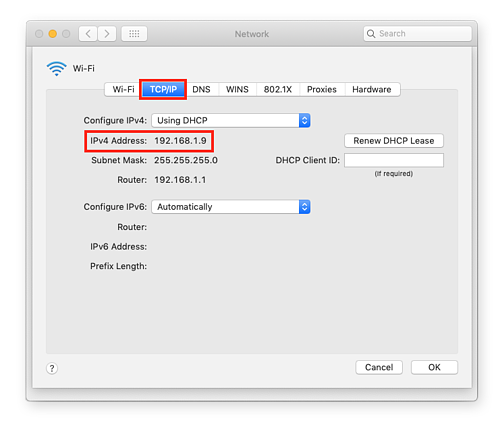









I don’t think the title of your article matches the content lol. Just kidding, mainly because I had some doubts after reading the article. https://www.binance.info/uk-UA/join?ref=GJY4VW8W