Video editing is a time-consuming and challenging task that often requires professional expertise. Video editing cannot be done by a person who does not know the skills required for performing video edits. Video editing issues often occur, and it has become a part of the daily job as far as video editors are concerned. Irrespective of whether you are a beginner or an expert in video editing, this article is for you. This article will discuss the six common video editing issues and the various ways you can resolve such issues.
- Decreased Video Quality after Editing
There could be instances in which you might feel that there has been a reduction in the quality of video after the video editing is done. The issues could be the video becoming blurry or the video losing its sharpness. The best fix would be to check the settings of the original video to ensure editing is performed under the same settings without mistakenly changing its frame rate or resolution. Secondly, users should also ensure that video editing is performed in high-quality source video instead of changing the video format during the editing process.
- The computer performs slower than expected during video editing
The video editing process is closely associated with the hardware configuration of your desktop computer. Suppose your computer does not have the system specifications to install video editing software or accommodate videos with large file sizes. In such cases, your computer is likely to slow down or not perform at all. The computer system may freeze, or it completely shut down.
The best fix is to upgrade your computer to meet the system specifications required for video editing. Ensure you have the best computer configuration in terms of its RAM, CPU and GPU. You should ensure that none of the other applications is open while editing the videos. Prevent any automatic update by turning off the internet while editing the video file. Ensure that you update the system, software, and device drivers before working on the video editing process. If you are a Mac user and your video file is in AVI format, ensure that you edit videos after converting them from AVI to MP4 on Mac. This will ensure that your video editing work performs smoothly.
- Video Editing Software Does Not Work Properly during Editing
This issue often happens whenever the third-party plugin being downloaded or installed is corrupt. It is better not to download plugins from developers who are not reliable. Sometimes, the video editing software issues could also indicate that more processing power is required for the computer. The best fix is to read online reviews and testimonials before choosing to download or install a plugin. Ensure the third-party plugin you install is from a reliable developer. In addition to it, ensure that your computer system meets the system specifications for the video editing software to work properly.
- Video File Gets Corrupted While Editing
Video file getting corrupted is one issue that none of the video editors would wish to happen. However, this kind of technical faults happen, and a video editor has no other option but to work on the video from scratch. The best fix to resolve such issues would be to opt for professional video repair software from some of the trusted developers in the market. Such video repair software can perform a wide range of functions such as resolving the errors occurring in the video frames, header, sound, video slider, video movement, etc.
- Resolving the Out-Of-Sync Audio Issue
This is yet another issue that video editors face at the time of video editing. There can be scenarios in which we have seen the video playing at a different pace and the audio playing after a few seconds. Such a mismatch in the audio and video playback makes the whole video look quite unattractive. This issue occurs whenever a user uses varying audio sample rates and video sample rates. The best fix for this issue would be to divide the video into smaller parts and then change the video frame rate to sync with the audio.
- Pixels being stuck in the Videos
You might have seen some coloured spots on the screen. This is due to the presence of stuck pixels. It appears in the video whenever the transistor does not receive sufficient power, leading the light to pass through the RGB layer. The best fix is to check for the presence of such issues in dim light. Try to install certain software plugins available which can be used to resolve this issue.
More than a creative skill, video editing requires knowledge. There are various challenges that a video editor will come across during the video editing process before they come with a visually appealing and compelling video finally.We hope this blog helps to make your video editing journey easier.
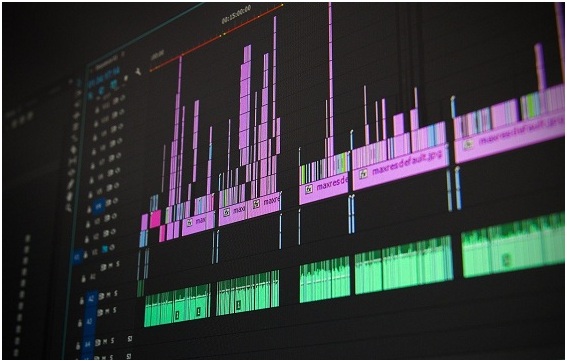









Can you be more specific about the content of your article? After reading it, I still have some doubts. Hope you can help me.